Who looks after my domain and DNS nameservers?
The managing of a domain name and the associated services can be quite the confusing process — this article is intended as a rough insight into some of the key terminology and processes that go on behind the scenes (or screens).
We want you to know that we’re not deliberately being pedantic when we refer to certain things, it’s just that there’s some specific terminology that’s best used to differentiate between the different stages of a request — so, without further ado, let’s break it down for you.
Simply put, your domain name is registered with a registrar and this contains a reference to the name servers. These references will point to a variety of other servers so that you visit the correct website or it ensures that your email gets delivered correctly.
Domain name
This is the starting point and will generally be used for both your website and email. Some companies choose to have separate domains for email and their websites but we’d recommend using a single domain across all services — it helps avoid confusion and honestly, it’s just easier that way.
Additional domains can be useful for marketing or to prevent a competitor from buying them but all should have the same result when used — ultimately, they should lead to the same destination. Subdomains can be also used — the most common one is www. but anything can be used for additional services.
For example, our domain verse.co.uk is used for our emails and as well as our website.
Registrar
This is the company that actually manages the domain name at the top level and holds the information on who actually owns the domain.
For .uk domains, this is Nominet with the actual registration and handling of domains managed by a number of third parties, who then resell their services to individual users and other companies. Other top-level domains have their own registrars.
It’s important to keep your registration details as up to date as is possible, if you lose access (for whatever reason) then proof of ownership will need to be provided to regain control.
Our domain verse.co.uk is registered through Heart Internet. We maintain control of the domain and the contact details, however, Heart deal with Nominet on our behalf.
Name Servers
One other piece of information stored with the registrar is the location of the name servers.
These are a pair (or more) of servers that hold the addresses for a given domain name and it’s subdomains. These don’t have to be in the same place as the registrar, although the majority of registrars do provide them.
Independent services like Cloudflare exist that provide DNS management alongside other services
The name server holds a number of DNS (domain name server) records that translate a domain name into the IP address of a given server. The nameservers for verse.co.uk are with Cloudflare.
DNS records
There are a few types of DNS records and each affects different things but they all follow the same rules for lookups and propagation.
‘A’ records point the domain name to a given IP address. Canonical Name (CNAME) records are similar but point to another domain name for further lookups.
MX records control where an email is sent, while TXT (short for text record) and SRV records (used to establish connections between a service and a hostname) provide additional details about a domain and the services they provide.
These can be used to provide information on which servers should be allowed to send an email or for verification by additional services that you have control of the domain.
TTL — the ‘time to live’ — is available against each DNS record. This indicates how long a record should be cached before requesting it again. Typically this is 4 hours and is generally reduced when wanting a site to go live so there’s less time spent spreading the necessary information (propagation).
The verse.co.uk A record points to 77.68.x.x which is the web server. Our MX records are stored with G-Suite, which handles our email service.
Anatomy of a DNS lookup
DNS lookups are made along a chain of servers using the TTL to cache the data so that the main name servers are not overloaded with every request. This starts with your local ISP and then steadily moves up the chain until it gets a response it is happy with.
For example, a request to verse.co.uk would first check bt.com and return an address if this is still valid and in the local cache.
If this isn’t available then bt.com will ask it’s parent node .com and pass the address back. This continues to . -> .uk ->.co.uk -> verse.co.uk until a valid response is found.
It can take quite a bit longer than the TTL before a change to the DNS is seen — this is because each stage of the lookup can cache the record for the TTL.
In the worst case, this can be 4 – 6 times the TTL which is why propagation can take up to 24 hours in some cases.
Keeping up with all of the terminologies in use can be quite difficult, so the diagram below should help make the whole process much easier for you to follow.
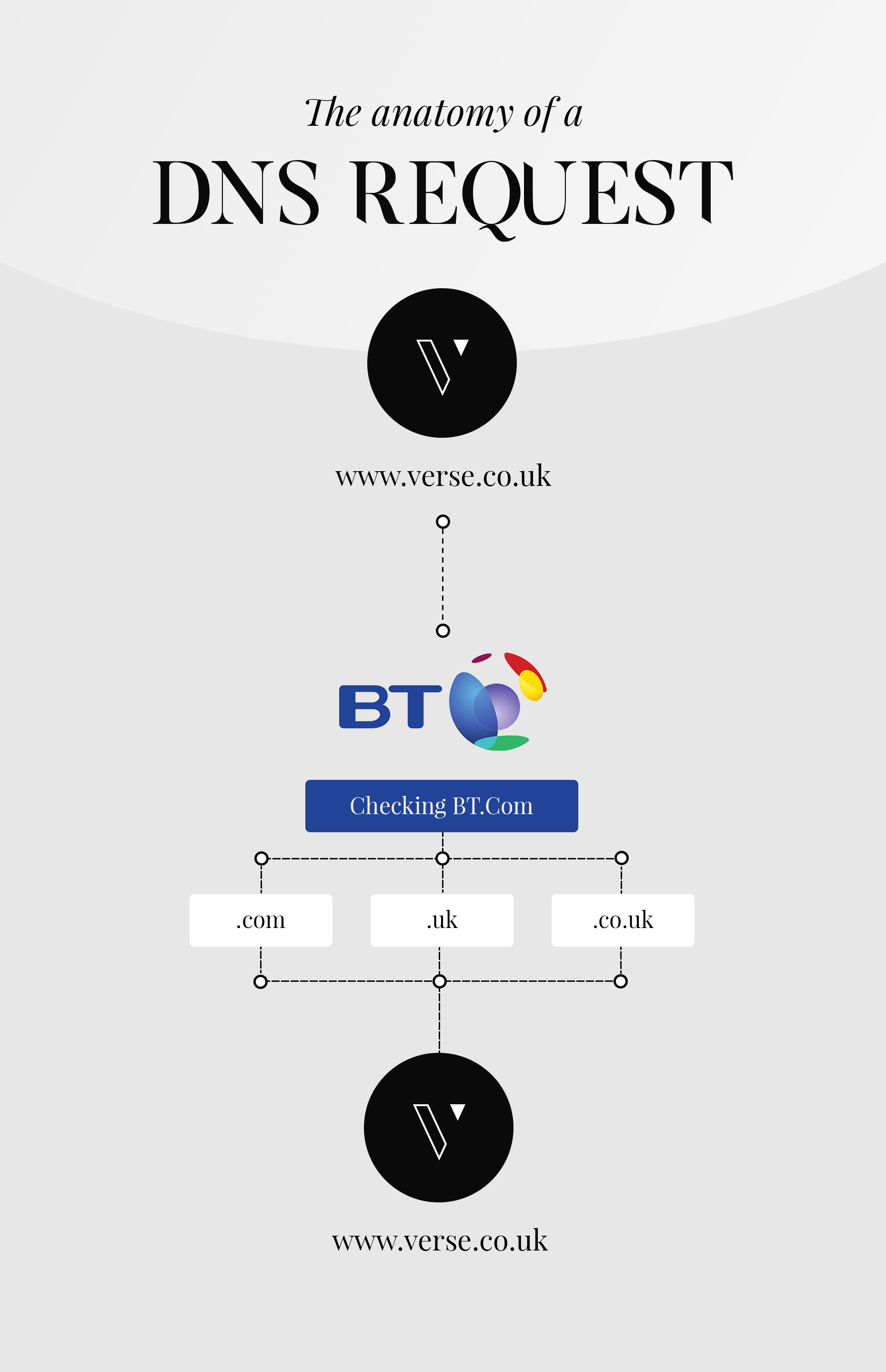
Is your domain and/or DNS confusion getting to you? Don’t worry, just contact us at Verse and we’ll be more than happy to help. Or, if you’re looking for someone to help with your website hosting plans, we’re here to assist where we can.